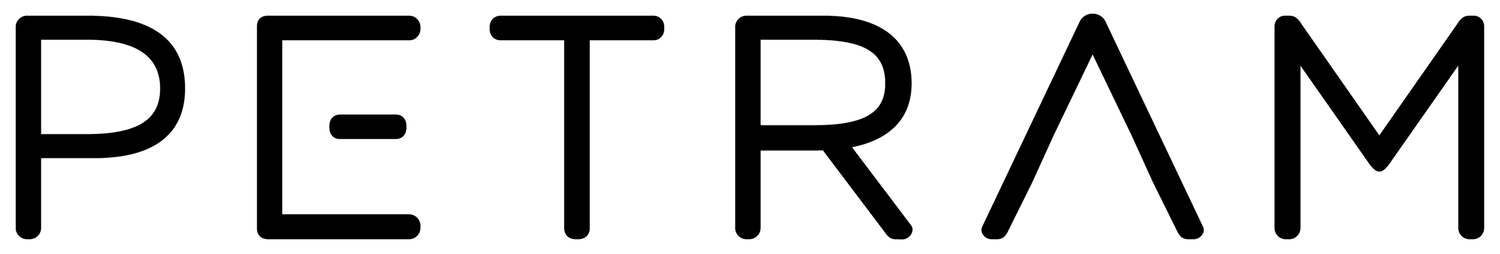Hubspot VS. mailchimp
Which Marketing Platform Fits Your Business Best?
Hubspot and Mailchimp both help businesses tackle key marketing challenges by unifying campaign management, automation, and analytics. They address the common pain point of juggling multiple tools, ensuring consistent messaging and streamlined workflows. Both solutions integrate with popular platforms to enhance overall marketing efforts and drive better engagement.
Although they share the goal of simplifying marketing, their focus areas differ. Hubspot emphasizes an all-in-one approach with a built-in CRM and extensive inbound marketing features, ideal for comprehensive lead nurturing. Mailchimp, on the other hand, offers a more streamlined email marketing experience and user-friendly interface, perfect for smaller teams or straightforward campaigns. Hubspot may be overkill for basic needs, whereas Mailchimp can feel limited for advanced marketing strategies.
Hover Over The Harvey Balls To Learn Why We Rated Each The Way We Did.
| Feature | Hubspot | mailchimp |
|---|---|---|
| Customer Data Platform (CDP) | ||
| Data Collection | ||
| Custom Data Modeling | ||
| Complex Data Handling | ||
| Relational Data Management | ||
| Data Privacy Compliance | ||
| Data Governance Tools | ||
| Data Lineage | ||
| Data Retention Flexibility | ||
| Deliverability Details | ||
| API Integration | ||
| Customization & APIs | ||
| Custom Webhooks | ||
| Reverse ETL | ||
| Integration Library | ||
| Ease of Data Sync | ||
| Product Catalog Integration | ||
| Email Marketing Capabilities | ||
| SMS Capabilities | ||
| MMS Capabilities | ||
| App Push Notifications | ||
| In-App Notifications | ||
| Event-Based Automation | ||
| Cross-Channel Orchestration | ||
| Journey Flexibility | ||
| Product Recommendations Engine | ||
| Ad Account Syndication | ||
| Built-in A/B Testing | ||
| AI-Driven Segmentation | ||
| Machine Learning Integration | ||
| Built-in Analytics | ||
| Prefetch Opens | ||
| Bot Click Filtering | ||
| Real-Time Processing | ||
| Real-Time Event Streaming | ||
| Commerce-Specific Tools | ||
| Transactions Support | ||
| Ease of Setup | ||
| User-Friendliness | ||
| Customer Support | ||
| Partnership Ecosystem | ||
| Scalability | ||
| Cost Efficiency | ||
| Self-Hosted Option | ||
| Open Source | ||
| Vendor Lock-In Risk | ||
| Length of Event Storage |
STRENGTHS
Hubspot Key Advantages
- All-in-One Marketing Suite – Integrates CRM, automation, and analytics into a single platform for end-to-end campaign management.
- Advanced Lead Nurturing – Robust workflows and segmentation capabilities help cultivate and convert leads effectively.
- Integrated Sales Features – Syncs marketing data with sales pipelines for a holistic view of the customer journey.
Mailchimp Key Advantages
- User-Friendly Interface – Enables quick setup and simple design tools, making it easy for teams to start email marketing.
- Flexible Pricing Options – Offers a free plan and various affordable tiers, catering to businesses of all sizes.
- Rich Template Library – Provides an array of customizable email templates to launch polished campaigns rapidly.
WEAKNESSES
Potential Drawbacks of Hubspot
- Higher Cost for Premium Features – Pricing can escalate quickly when accessing advanced automation and analytics modules.
- Steeper Learning Curve – Requires dedicated time and resources to implement and master all available tools.
Potential Drawbacks of Mailchimp
- Limited CRM Functionality – Mailchimp’s contact management is basic compared to a fully integrated CRM.
- Less Sophisticated Automation – Lacks some of the complex workflows and branching logic found in enterprise solutions.
When to Choose Hubspot
Deciding Factors for Hubspot
You Need an Integrated CRM
Hubspot’s native CRM, marketing, and sales alignment can streamline your entire funnel.
You Have Complex Marketing Needs
Its advanced automation and robust lead tracking suit businesses with multi-step sales cycles.
You Rely on Detailed Reporting
Hubspot’s deep analytics and attribution modeling guide data-driven decisions.
When to Choose Mailchimp
Deciding Factors for Mailchimp
You Want a Simple Marketing Start
Mailchimp’s intuitive interface and quick setup are perfect for basic email campaigns.
You’re Budget-Conscious
Mailchimp’s free tier and affordable plans help keep costs down for smaller teams.
You Prefer a Straightforward Tool
Marketers who want to go beyond basic segmentation and leverage machine learning models for dynamic audience building can tap into Blueshift’s built-in AI capabilities for greater personalization.
Frequently Asked Questions
Is My Data Secure with These Platforms?
Both Hubspot and Mailchimp employ strong data protection measures and comply with standards like GDPR.
Do They Integrate with Other Business Tools?
Yes, each offers robust integrations with CRMs, eCommerce solutions, and popular third-party apps.
Which Platform Is Better for Scalability?
Hubspot is ideal for larger organizations or those planning to grow, while Mailchimp scales well for email-centric outreach.
Can I Personalize Messages with Either Solution?
Absolutely—both offer segmentation and personalization, though Hubspot supports more complex workflows.
How Does Customer Support Compare?
Hubspot generally offers more comprehensive support, while Mailchimp’s level of support varies by plan.
Is My Data Secure with These Platforms?
Both Hubspot and Mailchimp employ strong data protection measures and comply with standards like GDPR.
Do They Integrate with Other Business Tools?
Yes, each offers robust integrations with CRMs, eCommerce solutions, and popular third-party apps.
Which Platform Is Better for Scalability?
Hubspot is ideal for larger organizations or those planning to grow, while Mailchimp scales well for email-centric outreach.
Can I Personalize Messages with Either Solution?
Absolutely—both offer segmentation and personalization, though Hubspot supports more complex workflows.
How Does Customer Support Compare?
Hubspot generally offers more comprehensive support, while Mailchimp’s level of support varies by plan.
Ready to Choose Your Ideal Platform?
Hubspot and Mailchimp both tackle the critical challenge of unifying marketing tasks so businesses can effectively generate and nurture leads. They address the pain of juggling multiple tools while maintaining a consistent brand message, helping teams optimize workflows and engage customers at each stage. However, Hubspot’s integrated CRM and inbound marketing features may exceed the needs of smaller teams or simple campaigns, while Mailchimp provides a more approachable interface for quick, effective email marketing. Ultimately, the right choice depends on the complexity of your marketing goals, budget, and future scalability. Reach out to Petram for tailored guidance in selecting the perfect fit.