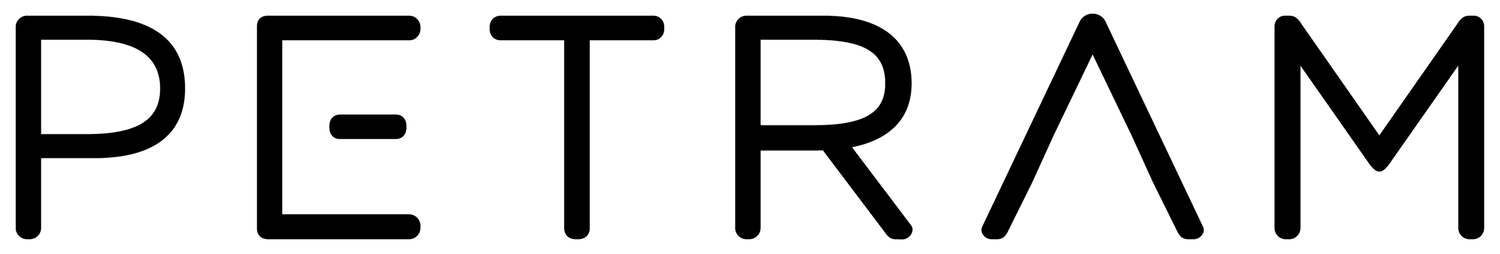Blueshift VS. Mailchimp
Which Marketing Automation Platform Fits Your Business Best?
Blueshift and mailchimp both help businesses tackle the challenge of fragmented customer data, enabling more personalized and effective campaigns. They centralize marketing efforts into one platform, reducing complexity and improving team efficiency. Each solution also provides integrations with popular third-party tools for real-time insights and streamlined workflows.
While Blueshift harnesses advanced AI for predictive segmentation and dynamic content delivery, mailchimp focuses on an intuitive interface and a wide range of templates for quick campaign deployment. Blueshift’s multi-channel orchestration is geared toward enterprise-level personalization, whereas mailchimp is typically favored by smaller teams or those new to marketing automation. Blueshift’s data-driven approach offers deeper analytics and customization, while mailchimp’s accessible pricing and feature set cater to a broader user base.
Hover Over The Harvey Balls To Learn Why We Rated Each The Way We Did.
| Feature | Blueshift | mailchimp |
|---|---|---|
| Customer Data Platform (CDP) | ||
| Data Collection | ||
| Custom Data Modeling | ||
| Complex Data Handling | ||
| Relational Data Management | ||
| Data Privacy Compliance | ||
| Data Governance Tools | ||
| Data Lineage | ||
| Data Retention Flexibility | ||
| Deliverability Details | ||
| API Integration | ||
| Customization & APIs | ||
| Custom Webhooks | ||
| Reverse ETL | ||
| Integration Library | ||
| Ease of Data Sync | ||
| Product Catalog Integration | ||
| Email Marketing Capabilities | ||
| SMS Capabilities | ||
| MMS Capabilities | ||
| App Push Notifications | ||
| In-App Notifications | ||
| Event-Based Automation | ||
| Cross-Channel Orchestration | ||
| Journey Flexibility | ||
| Product Recommendations Engine | ||
| Ad Account Syndication | ||
| Built-in A/B Testing | ||
| AI-Driven Segmentation | ||
| Machine Learning Integration | ||
| Built-in Analytics | ||
| Prefetch Opens | ||
| Bot Click Filtering | ||
| Real-Time Processing | ||
| Real-Time Event Streaming | ||
| Commerce-Specific Tools | ||
| Transactions Support | ||
| Ease of Setup | ||
| User-Friendliness | ||
| Customer Support | ||
| Partnership Ecosystem | ||
| Scalability | ||
| Cost Efficiency | ||
| Self-Hosted Option | ||
| Open Source | ||
| Vendor Lock-In Risk | ||
| Length of Event Storage |
STRENGTHS
Top Advantages of Blueshift
- AI-Driven Insights – Blueshift leverages predictive analytics to create highly personalized, data-driven campaigns.
- Multi-Channel Orchestration – Blueshift coordinates messaging across email, web, mobile push, and more, all in one platform.
- Real-Time Personalization – Blueshift tailors customer experiences dynamically based on live user behavior and data signals.
Top Advantages of mailchimp
- User-Friendly Builder – mailchimp’s drag-and-drop editor simplifies campaign design, making it easy for beginners.
- Wide Variety of Templates – Choose from numerous pre-designed layouts for emails, landing pages, and even social posts.
- Popular Integrations – mailchimp seamlessly connects with eCommerce, CRM, and other marketing tools for extended functionality.
WEAKNESSES
Potential Drawbacks of Blueshift
- Higher Learning Curve – Due to its comprehensive features and AI capabilities, new users may need time to master the platform.
- Enterprise-Focused Pricing – Blueshift’s cost structure may be prohibitive for smaller businesses or those with tight budgets.
Potential Drawbacks of mailchimp
- Limited Advanced Segmentation – While segmentation is straightforward, more complex audience logic can be challenging or require add-ons.
- Scaling Costs – As subscriber numbers grow, mailchimp’s pricing can increase significantly.
When to Choose Blueshift
Ideal Scenarios for Blueshift
You Need Advanced Predictive Targeting
Blueshift’s AI-driven approach provides deep insights and highly customized journeys.
Omnichannel Orchestration Is Crucial
Blueshift centralizes multi-channel messaging, from email to web to mobile push.
You Manage Complex Data Sources
Blueshift is built to handle and unify data from multiple sources for granular targeting.
When to Choose mailchimp
Ideal Scenarios for mailchimp
You're a Smaller Team
mailchimp’s interface and pricing tiers are well-suited for small to mid-sized businesses.
You Want Quick, Simple Campaign Setup
mailchimp’s templates and drag-and-drop editor allow for rapid campaign deployment.
You Prefer All-in-One Simplicity
Marketers who want to go beyond basic segmentation and leverage machine learning models for dynamic audience building can tap into Blueshift’s built-in AI capabilities for greater personalization.
Frequently Asked Questions
Which platform is better for in-depth analytics?
Blueshift’s AI and predictive insights cater to advanced analysis, while mailchimp focuses on user-friendly reporting.
Is mailchimp or Blueshift more suitable for small businesses?
mailchimp is generally more affordable and simpler for smaller teams, whereas Blueshift is geared toward enterprise needs.
Can both platforms automate cross-channel campaigns?
Yes, both support automation; however, Blueshift’s multi-channel orchestration is typically more sophisticated.
Do they offer many integrations?
Both integrate with popular tools, though Blueshift may require more technical expertise for advanced data connectors.
Which solution scales more effectively?
Blueshift is designed for larger organizations, while mailchimp scales well for SMBs but can become costly over time.
Which platform is better for in-depth analytics?
Blueshift’s AI and predictive insights cater to advanced analysis, while mailchimp focuses on user-friendly reporting.
Is mailchimp or Blueshift more suitable for small businesses?
mailchimp is generally more affordable and simpler for smaller teams, whereas Blueshift is geared toward enterprise needs.
Can both platforms automate cross-channel campaigns?
Yes, both support automation; however, Blueshift’s multi-channel orchestration is typically more sophisticated.
Do they offer many integrations?
Both integrate with popular tools, though Blueshift may require more technical expertise for advanced data connectors.
Which solution scales more effectively?
Blueshift is designed for larger organizations, while mailchimp scales well for SMBs but can become costly over time.
Ready to Make a Decision?
Both Blueshift and mailchimp tackle the common pain point of fragmented customer data by consolidating marketing efforts into a single platform. They streamline complex processes, ensuring consistent messaging and more effective campaigns.
Blueshift’s advanced AI-driven capabilities cater to enterprise requirements and deep personalization, while mailchimp appeals to teams seeking an easier, more budget-friendly option. Ultimately, your choice depends on your organization’s size, complexity, and data needs. Reach out to Petram to discuss your goals and find the best fit for your marketing strategy.